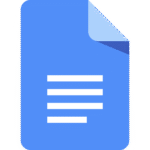International Calling
What is International Calling?
Last Updated: October 31, 2023International Calling, available in 135+ countries, allows you to make calls to individuals outside of the U.S. To enable International Calling for yourself or any member of your group, simply access the feature within the QCALL Mobile app.
Does QCALL Mobile offer International Calling?
Last Updated: October 31, 2023Yes, QCALL Mobile does offer International Calling services. To enable International Calling for yourself or any member of your group, you can purchase International Calling credits through the QCALL Mobile app. It’s important to note that International Calling will remain disabled until you purchase these credits. Once you’ve obtained the International Calling credits, your service...
How do I make international calls?
Last Updated: October 31, 2023Making international calls with QCALL Mobile is simple! First, purchase International Calling credits. Then, dial the number with the correct country code. Make sure to add sufficient credit before making the call, and the charges will be automatically deducted from your credit balance.
What do I have to do to send an SMS to someone abroad?
Last Updated: October 31, 2023Sending text messages to someone in another country is completely cost-free for QCALL Mobile customers. You won’t need to buy International Calling credits to send messages from the U.S. to other countries.
How do I enable International Calling?
Last Updated: November 8, 2023Enabling International Calling within the QCALL Mobile app is a straightforward process. Here’s a step-by-step guide: 1. Open the QCALL Mobile app.2. Click on “Services.”3. Select “International Calling.”4. Choose the users for whom you wish to allocate International Calling credits (with a minimum of $5 per user).5. Click on “Add Credits” to purchase the necessary...
How much does International Calling cost?
Last Updated: December 7, 2023The charges for international calls with QCALL Mobile depend on the country you’re calling. You can refer to our country-specific rates on our website to check the rates for specific countries.Before making international calls, you should ensure you have credits in your account. You can add credits with a maximum limit of $25 per transaction....
How do I see how much International Calling credit I have?
Last Updated: November 8, 2023To view your International Calling usage with QCALL Mobile, follow these steps: 1. Click on “Services” and select “International Calling.” 2. Then, click on “Usage details.” This will provide you with detailed information about the countries you’ve made calls to and your usage.
I did not use all my credits. Can I get a refund?
Last Updated: October 31, 2023Unfortunately, QCALL Mobile does not offer refunds for unused credits. However, you have the option to retain these credits for future use, and it’s important to note that they have no expiration date. This flexibility allows you to use your credits whenever you need them.
How do I disable International Calling?
Last Updated: December 7, 2023If your QCALL Mobile line lacks International Calling credits, the service will be automatically disabled. You can easily purchase credits using the QCALL Mobile app to re-enable this service.