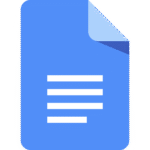Phone Setup
How do I know which iOS version my phone is running on?
Last Updated: April 3, 2024Follow the instructions below to figure out which iOS version your phone is running on: If your phone is not yet running on the latest iOS version, you can run a software update on your phone by going to Settings > General > Software Update > Install Update. If your phone is running on iOS...
What happens if I enter incorrect APN settings on my phone?
Last Updated: April 3, 2024If you input incorrect Access Point Name (APN) settings, you may experience the loss of cellular data connectivity and may incur additional charges. It’s crucial not to edit the APN unless explicitly directed to do so by your mobile carrier or phone administrator. Always follow the guidance provided by your carrier or mobile phone administrator...
Why do I need an APN?
Last Updated: April 3, 2024APN is required for multiple reasons, here are a few: 1. Facilitates connection: Helps phones connect to the service provider’s network. 2. Enables essential features: Allows access to network features, such as making calls, sending messages, and using the internet. 3. IP address selection: Aids in selecting IP addresses for improved connectivity. 4. Applies security...
What is APN and why is it important?
Last Updated: April 3, 2024Access Point Name (APN) is essential for your phone to establish a connection to mobile data. It is, in a way, the identity of the mobile carrier. When setting up a new phone or inserting your SIM card for the first time, your network operator ideally sends APN details through a configuration message. These details...
Where can I find APN settings on my Android device?
Last Updated: November 8, 2023Configuring your Android device for QCALL Mobile is a breeze. Just follow these simple steps: 1. Open your device’s settings and find the “Mobile Network” or “Cellular Network” option.2. Look for “Access Point Names” or simply “APN” and give it a tap.3. Here, you have the choice to select an existing APN or create a...
How do I set up QCALL Mobile APN settings on my Android device?
Last Updated: April 3, 2024Setting up QCALL Mobile APN configurations on your Android phone is easy. Just ensure your phone is connected to Wi-Fi and follow these steps: 1. Go into your phone’s Settings 2. Select Connections 3. Select SIM card manager 4. Select Access Point Names (APN) 5. Tap the ‘+’ button in the top right hand corner 6. Enter the APN...
What should I do if I’m experiencing issues with mobile service even though my APN settings are correct?
Last Updated: January 29, 2024If you’re experiencing difficulties with your QCALL Mobile service, even after correctly configuring your APN settings, here are some troubleshooting steps to consider: 1. Reboot your device: A simple restart can often resolve connectivity issues and refresh your network connection. 2. Update your software: Make sure your device is running on the latest software updates....
What is the main requirement for Apple devices to use QCALL Mobile services?
Last Updated: April 3, 2024To access QCALL Mobile service, make sure your phone is running the latest iOS version. If your phone is on iOS 16 or an earlier version, you can still utilize our services by following the instructions given here to configure your phone. However, for an optimal experience, we advise updating your iOS to the latest...
What features will and won’t work on my device after updating to iOS 17?
Last Updated: December 21, 2023After updating your Apple device to iOS 17, you can anticipate the following outcomes: What will function normally: 1. Data: Your basic data services will continue to operate as they usually do.2. MMS (Multimedia Messaging Service): Sending and receiving multimedia messages will remain functional without any interruptions.3. VOLTE calling: Voice over LTE (VOLTE) calling should...
I just purchased the QCALL Mobile SIM, will the service on my iPhone work if I have iOS 15?
Last Updated: April 3, 2024QCALL Mobile service is optimized for use with Apple phones that run on the latest version, seamlessly. If you are on iOS 16 or an earlier version, you can still utilize our services by following the provided instructions to configure your phone here.
How do I switch from 4G to 5G on iOS 17?
Last Updated: December 28, 2023To experience seamless mobile service on QCALL Mobile, you must have iOS 17.2 or newer on your iOS device. To switch from 4G to 5G, please follow the below steps: 1. Check device compatibility: To transition from 4G to 5G on your iOS device, start by confirming its compatibility. You can do this by referring...
Can I use the same APN settings when traveling internationally?
Last Updated: November 8, 2023When you find yourself traveling to foreign destinations, it’s worth noting that your usual mobile carrier’s APN settings might not seamlessly adapt to the local network. In such cases, you might need to manually input the specific APN settings provided by the local carrier to ensure uninterrupted mobile data and internet access. Should you encounter...