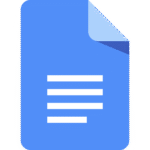Sign Up and Activate
How do I sign up for QCALL Mobile?
Last Updated: February 2, 2024You can sign up for QCALL Mobile in just a few steps: 1. Start your QCALL Mobile journey by visiting our website at https://www.getallomobile.com/. 2. Next, select your ideal plan. QCALL Mobile offers three fantastic plans: 1GB, 20GB, and 30GB. Choose the plan that aligns with your budget and data needs. Detailed information about these...
Can I get a new phone number?
Last Updated: October 30, 2023Certainly! When signing up for QCALL Mobile and making a purchase, you’ll have the choice to select a new phone number or keep your existing one. To get a new number, simply opt for this during the sign-up process within the app and specify your preferred ZIP code, which will determine the area code for...
I would like a new number when switching to QCALL Mobile. Can I pick the number when activating?
Last Updated: January 29, 2024If you opt for a new number, we will assign you a number, but you’ll not have the option to select a specific number. Your QCALL Mobile phone number is automatically assigned based on the ZIP code you provide during activation, which helps determine the phone number’s area code. While you can’t select a specific...
What is porting?
Last Updated: November 7, 2023Porting refers to the process of transferring your existing phone number from your current mobile carrier to a new one. Transitioning your existing phone number from your current carrier to QCALL Mobile is a hassle-free process that eliminates the need to contact your current provider. The porting procedure is typically a swift and straightforward affair....
What’s a number lock?
Last Updated: November 7, 2023A Number Lock acts as a protective measure to ensure that your phone number remains secure and cannot be moved to a different carrier without your explicit consent. If you intend to transfer your number to QCALL Mobile, it’s essential to disable the Number Lock first. While a Number Lock is active on your line,...
Where can I find my previous carrier PIN/passcode and account number to port to QCALL Mobile?
Last Updated: January 17, 2024Ready to make the move to QCALL Mobile? We’re here to assist you every step of the way! Find out how to get your account number and PIN from major carriers in just a few simple steps: Assurance Wireless – Account number: Obtain your Assurance Wireless account number by calling their team at 888.321.5880. –...
I have ordered an QCALL Mobile SIM, when will I receive it?
Last Updated: January 30, 2024Welcome onboard! QCALL Mobile offers three shipping options and based on your selection, it could take between 1 to 7 days. You can choose one of the following: Shipment type Delivery time Cost First Class 3-7 business days $3.00 Priority 2-5 business days $10.00 Priority Express 1-3 business days $25.00 It’s important to note that...
When does my QCALL Mobile service start?
Last Updated: January 17, 2024Your QCALL Mobile service starts from the moment you activate your plan. Activate your QCALL Mobile SIM cards and eSIMs quickly to start enjoying great connectivity right away.
Does the group owner have to be active to activate the secondary line?
Last Updated: January 29, 2024Yes, the group owner’s activation is a prerequisite for enabling other lines on QCALL Mobile.
How do I activate my service on QCALL Mobile?
Last Updated: January 17, 2024To activate your QCALL Mobile SIM follow these simple steps and get your mobile service up and running in no time: 1. Get comfortable. Move to a spot with reliable Wi-Fi and set aside about 15 minutes for the process. 2. Download the QCALL Mobile app and sign in. Use the same account you created...
How do I know my service is live?
Last Updated: January 29, 2024After your QCALL activation, you’ll swiftly receive email, text and in-app notifications to confirm your readiness. If these notifications are somehow missing, despite following the SIM Kit steps, reach out to our Customer Support team at (272) 777-1104 or support@qcol.net (Monday to Friday, 10:00am to 08:00pm EST) to verify your phone’s readiness for SIM insertion....
How long will it take for my phone to activate?
Last Updated: December 7, 2023If you’re requesting a new number, the activation process with QCALL Mobile typically ranges from 5 minutes to 2 hours. For porting your existing number (bringing your number with you), the timeframe can vary from 5 minutes to five business days, depending on how quickly your previous carrier processes the request. During this period, your...