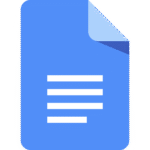Technical Support
How do I whitelist noreply@qcol.net in my email settings to receive all notifications?
Last Updated: February 2, 2024To ensure you receive all QCALL Mobile email notifications, follow these steps to whitelist noreply@qcol.net in your email settings: These steps may vary slightly based on your email provider and software version, but the general process remains similar. Whitelisting noreply@qcol.net ensures that all QCALL Mobile notifications reach your inbox without being marked as spam. If...
If I bring my phone over to QCALL Mobile, will I lose any personal information?
Last Updated: November 7, 2023When transitioning to QCALL Mobile, it’s important to note that voicemails may not necessarily transfer between carriers. To ensure the safety of your important messages, we recommend backing up your phone prior to the switch. Here’s how you can do it: For iPhone Users: 1. Open the Phone app.2. Tap Voicemail.3. Select the voicemail message...
Why won’t my service activate?
Last Updated: November 7, 2023If you’re experiencing delays in the activation process for your QCALL Mobile service, please consider the following checklist: Have you received activation notifications from QCALL Mobile?Have you received and inserted your QCALL Mobile SIM card?Have you received the eSIM Kit from QCALL Mobile?Have you received the QR code necessary to activate the eSIM?Has your device...
Why am I having issues receiving calls?
Last Updated: November 6, 2023If you’re facing call-related problems, follow these steps: 1. If you’ve recently inserted your SIM card and restarted your device, please wait for about 15 minutes to allow your phone to fully activate and connect to nearby towers.2. If prompted, perform a carrier update to ensure your SIM card is programmed correctly.3. Check your coverage...
Why am I having trouble sending SMS messages?
Last Updated: November 2, 2023If you have signal but are still unable to send an SMS with QCALL Mobile, please ensure your phone has coverage. Coverage icons are usually displayed in the top right corner of your phone’s screen. If you’re still facing issues, don’t hesitate to contact us on chat or reach out to our Customer Support team...
What if my signal is bad?
Last Updated: November 7, 2023If you’re facing inconsistent signal coverage with QCALL Mobile, it could be due to factors like being in a densely populated area or an area with subpar coverage. To enhance your signal quality, you can try the following steps: 1. Restart your phone.2. Ensure that your device has the latest software upgrades installed. If you...
Do I have to set up my voicemail when joining QCALL Mobile?
Last Updated: January 25, 2024Yes, you have to set up your voicemail when joining QCALL Mobile. To set up your voicemail on QCALL Mobile after completing your activation, follow these steps: 1. Press and hold the “1” key or dial “123” on your device’s dial pad to call and connect to your voicemail.2. During the initial setup, you may...